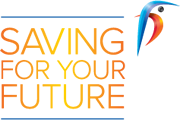KNOWLEDGE CENTRE
When Can I Opt-Out?
You will not be able to opt out of the KPS-MP until you have been automatically enrolled. Once you have been automatically enrolled you will receive a Legal & General Welcome Pack which provides instructions as to how you can opt out.
Ways to opt-out
- Should you wish to opt-out once you have been automatically enrolled, you can do so by calling the telephone number confirmed in your Legal & General Welcome Pack or by logging on to the Legal & General member site, once you have received your username and password
- If you want to opt out by telephone you do not need your Legal & General password
- If you choose to opt out within the time period confirmed in your Legal & General Welcome Pack, you will receive a full refund of any contributions you have paid less tax through your salary
- If you want to opt out after the deadline (classed as ‘Ceasing Membership’) then you will need to contact your payroll department to inform them you want to stop your contributions in to the KPS-MP. Once you have ceased membership, Legal & General will send you a letter confirming your options, one of these may be a refund however the letter will provide confirmation of your options. Further information regarding leaving options can be found here
Important information you should be aware of
- If you opt out but continue to meet the automatic enrolment eligibility criteria, you will be automatically re-enrolled approximately every three years. However you still have the option to opt out, should you want to
- You may opt back into the KPS-MP at anytime by completing and returning a Joining Form
How do I opt out?
Once you have been automatically enrolled you will receive a Legal & General Welcome Pack, which provides details of your options and instructions as to how you can opt-out.
You can either call the number confirmed within your Legal & General Welcome Pack or by logging on to the Legal & General member site once you have received your login details. If you want to opt out by telephone you do not need your Legal & General login details.
Important Information
- Please remember that by opting out of the Scheme your death in service cover will reduce from 4x salary to 1 or 2 x salary (depending on when you joined the Company). In addition, you may you have a lower income when you retire.
Below are some useful tips from Legal & General’s member website which will talk you through the process:
- Step 1: Log in to YOUR ACCOUNT using your User ID and Password
- Step 2: Once you have successfully logged in you will see your Member Summary page where all your main details are held.
- Step 3: To opt-out online you will need to select the Membership Details from left hand side menu, and then select the Enrolment Opt-Out option. Once you have selected the correct option you will be directed to the ‘Notice to Opt Out Pension Saving’ page.
You must ensure you read, understand and agree all the information before you select the option to opt-out.
Even if you do not meet the eligibility criteria or if you have previously chosen to opt-out of the KPS-MP, you may still wish to join the KPS-MP.
Not yet a member?
Go to our specific website with Legal & General for more details of the benefits of joining the KPS-MP.
Joining Form
Remember you may join at any time, simply by completing and returning a Joining Form.